We may earn an affiliate commission on links on the site.
Pit Boss grills are some of the most well-loved and widely used appliances among BBQ enthusiasts, offering a unique combination of convenience, innovation, and performance. However, if you’re new to using a pellet grill, understanding the various settings and controls can be overwhelming. These work a bit differently than open-flame charcoal or gas grill brands.
One feature that stands out is the Pit Boss P setting, a critical control that can have a huge impact on your grilling experience. But what exactly does the Pit Boss P setting do? How can it improve your grilling technique? Let’s break it down, exploring how this setting works and the impact it can have on your next BBQ session.
How Pellet Grills Work: The Basics
Before we dive into the specifics of the Pit Boss P setting, it’s important to understand how pellet grills operate. Wood pellet grills, including those from Pit Boss, are a popular choice due to the rich smoky flavor they add to food. Unlike traditional grills that use charcoal or gas, pellet grills rely on hardwood pellets as fuel, which are automatically fed into the grill to maintain a consistent temperature.
Here’s how it works: Always ensure the you clean your grill prior to use. The grill has a hopper where wood pellets are stored. When you turn the grill on, an auger feeds the pellets into a firebox where they are ignited by an electric heating element. The induction fan blows air into the firebox to keep the fire burning steadily, while the grill’s internal temperature data is monitored by sensors.
Once the grill reaches your set cooking temperature, the auger slows down or stops feeding pellets to maintain that temperature. If the temperature drops, the auger automatically resumes pellet feeding to raise the heat. This cycle ensures that your food is cooked evenly without the need for constant monitoring ( even though it is a good idea to insert your thermometer to ensure a proper cook ), so you can leave your grill running and watch the game!
What Is the Pit Boss P Setting?
The Pit Boss P setting provides precise cooking control by adjusting the pellet feed rate, allowing you to fine-tune smoke levels and temperature. This can add flavor beyond just using a set point of temperature.
Essentially, the “P” in the P setting stands for “Pause.” When you adjust the P setting, you’re controlling how long the auger pauses before feeding more pellets into the firebox.
Why is this important?
Well, pellet feeding directly affects the grill’s internal temperature. The more pellets fed into the firebox, the higher the temperature. On the flip side, fewer pellets mean a cooler temperature. Adjusting the P setting allows you to fine-tune this balance, giving you greater control over how your food cooks.
For example, if you’re smoking a brisket and want to keep the temperature low for an extended period, you can increase the P setting to lengthen the pause between pellet feeds. This results in a lower temperature and allows the food to cook slowly while absorbing more smoke. When channeled this way, the smoke greatly enriches the meat with more flavor compared to cooking directly over the fire.
Conversely, if you’re grilling burgers and need to raise the temperature, you can decrease the P setting to shorten the pause, increasing the pellet feed rate and boosting the temperature. When in doubt, always consult your owner’s manual.
How the Pit Boss P Setting Works

The Pit Boss P setting operates on a scale from P1 to P6. Each of these settings corresponds to a different pause interval between pellet feed cycles. By default, most Pit Boss grills come set at P4, which means the auger feeds pellets for 18 seconds of time every 115 seconds. Here’s a breakdown of settings:
- P1: The shortest pause between feeds, resulting in the highest temperature. Ideal for high-heat grilling, such as searing steaks.
- P4: The default setting that offers a balanced pellet feed and a temperature range of 160°F to 200°F.
- P6: The longest pause between feeds, resulting in the lowest temperature. Best for low and slow smoking, as it allows the pellets to smolder and produce more smoke.
Each P setting adjustment directly impacts the internal temperature of the grill, so understanding how to manipulate these settings can elevate your grilling technique.
The point at which it may get confusing is when you adjust the P setting. The higher the setting, the longer the auger pauses before releasing pellets, and the lower the temperature. However, reducing the P setting minimizes the interval between the pauses, and the auger feeds the pellets faster for a higher temperature effect. Check out the Pit Boss P Temperature Chart below.
| P Setting | Auger On | Auger Off |
| P0 | 18 seconds | 55 seconds |
| P1 | 18 seconds | 70 seconds |
| P2 | 18 seconds | 85 seconds |
| P3 | 18 seconds | 100 seconds |
| P4 | 18 seconds | 115 seconds |
| P5 | 18 seconds | 130 seconds |
| P6 | 18 seconds | 140 seconds |
| P7 | 18 seconds | 150 seconds |
pit boss p setting chart
Recommended P Settings Based on Environmental Conditions
One of the most beneficial aspects of the P Setting on Pit Boss is its ability to compensate for different environmental conditions. Extreme heat or cold can significantly impact the performance of your grill, and adjusting the P setting can help you manage these temperature fluctuations.
Grilling in Hot Weather
If you’re grilling in hot weather, you might find that the internal temperature of your grill rises higher than your desired set temperature, leading to overcooking or burning. This is because the external heat reduces the need for additional pellet feeding. To avoid overheating your grill, increase the P setting. For example, raising the P setting pit boss from P4 to P5 or P6 will reduce the frequency of pellet feeding, helping to maintain a more stable, lower temperature despite the hot conditions.
Grilling in Cold Weather
Cold weather poses the opposite challenge. The cold air can sap heat from your grill, causing the internal temperature to drop below your desired cooking level. In this case, lowering the P setting (for example, from P4 to P3 or P2) will increase the pellet feed rate, helping the grill maintain a higher temperature to offset the cold air.
Pit Boss P Settings Chart
To give you a clearer picture of how the P setting affects your grill, here’s a quick reference chart:
| P Setting | Pellet Feed Time | Temperature Range |
| P1 | Shortest Pause | 200°F and above |
| P4 (Default) | 18 sec every 115 sec | 160°F – 200°F |
| P6 | Longest pause | Lower than 160°F |
How to Adjust the Pit Boss P Setting for Smoke Flavor
One of the most common questions BBQ enthusiasts have is how to get more smoke flavor into their food. The P setting is key to achieving this. When you increase the P setting, the auger feeds pellets at a slower rate, allowing the existing pellets in the firebox to smolder for a longer period. This increases the amount of smoke produced without drastically increasing the temperature.
This method is ideal for slow-cooking or smoking meats like ribs, pork shoulders, or brisket, where the goal is to cook the meat low and slow while infusing it with rich, smoky flavor. Keep in mind that increasing the P setting will also mean cooking could be extended by a long time, since the grill temperature will be lower.
How to Adjust the Pit Boss P Setting for Maximum Heat
If you’re aiming for higher temperatures, such as for grilling burgers, steaks, or chicken wings, you’ll want to lower the P setting. This increases the frequency of pellet feeds, resulting in a hotter fire and a shorter cooking time. For high-heat cooking, set the P setting to P1 or P2, which will ensure the grill reaches and maintains a temperature of 200°F or higher.
By controlling the P setting, you can easily switch between slow-smoking and high-heat grilling, making your Pit Boss grill incredibly versatile for all types of BBQ cooking.
Tips for Temperature Control
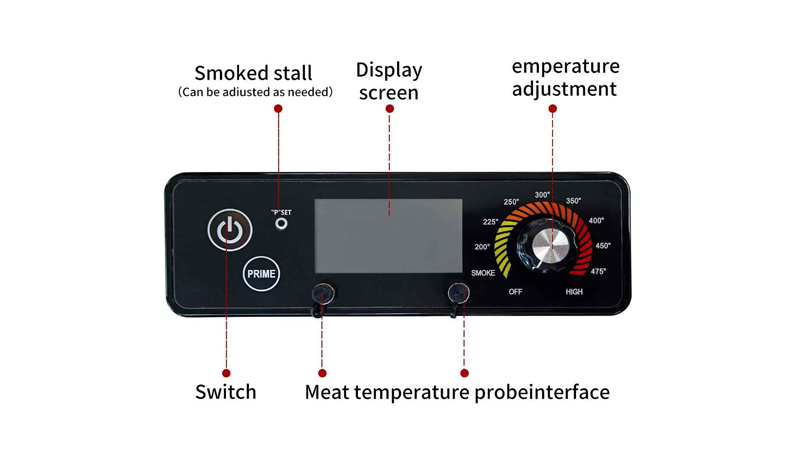
Although the P setting has proven to be a very important temperature regulating feature in Pit Boss pellet grills, there are other things you could try out for optimal temperature control. Here are some of them.
Meat Probe
Pit Boss grills come with internal temperature sensors and readouts to keep the user updated about the internal temperature of the grill. However, meat probes can give a more accurate reading of the internal temperature of your food.
You definitely don’t want to find out the hard way you didn’t maintain food safety by keeping an internal temperature of 165 on your barbeque chicken wings. If your Pit Boss unit does not come with a meat probe, you can buy one from online retailers to accurately know your meat’s internal cooking temperature.
Grill Blanket
Grill blankets can be very effective at maintaining consistent internal grill temperatures. As the name implies, a grill blanket is a cover that insulates the grill cavity and prevents heat loss to the environment as you cook. In addition to maintaining a consistent temperature, grill blankets also ensure improved fuel economy. When using one, just be sure to position it properly, ensuring proper airflow.
Keep Grill Closed
It may not seem significant, but leaving the lid open, or even just opening and closing the grill too much can lead to inconsistent temperatures. The urge to visually assess the progress of your barbecue is understandable, but you should avoid opening the grill as much as you can.
Advanced Cooking Tips with Pit Boss Grills
To get the most out of your Pit Boss grill, consider experimenting with different wood pellets. Hickory, apple, mesquite, and cherry wood pellets all impart unique flavors to your food, complementing different types of meat. Additionally, using the SMOKE mode in combination with a high P setting can enhance the natural wood flavor, making your grilled dishes even more aromatic and flavorful.
For more complex recipes, such as smoked ribs or brisket, remember to pair your grill with a quality meat probe for precise internal temperature temperature monitoring. The Pit Boss P setting, combined with the right tools, ensures your food is cooked to perfection, making it a favorite among both novice and experienced grillers alike.
Troubleshooting Common Pit Boss Grill Issues
Even with the P setting, you might encounter some common issues when using your Pit Boss grill. Here are some troubleshooting tips:
Uneven Cooking
If you notice that one side of your grill is cooking faster than the other, it could be due to uneven pellet distribution. Try adjusting the P setting to a lower value to increase the pellet feed rate, ensuring a more consistent heat distribution.
Temperature Swings
Significant temperature fluctuations can occur when grilling in extreme conditions. Adjusting the P setting can help stabilize the temperature. If swings persist, check the hopper to ensure it’s adequately filled with your brand of pellets or cook at lower temperatures. You can also add a grill blanket to insulate the grill reach the desired temperature and reduce heat loss.
Flame Out
Flame outs occur when the firebox doesn’t receive enough pellets, causing the flame to die out. This can happen if the P setting is too high, resulting in long pauses between pellet feeds. Lower the P setting to feed more pellets and maintain a steady flame.
Conclusion
The Pit Boss P setting is a cool feature to have on your grill. When used correctly, it can significantly enhance your pellet grilling experience. Sure, the feature can take some getting used to, yet once you figure out how it works and understand how to control it, you can always ensure consistent internal temperature regardless of external factors.
We’ve also discussed additional tips that can help you with temperature control. Hempen Hill BBQ hopes you found this article helpful and can now adjust your Pit Boss P setting for the perfect barbecue.
FAQs About The Pit Boss P Setting
What is the P setting on a Pit Boss?
The P setting on a Pit Boss pellet grill controls the auger pause time, which is the interval between pellet feed cycles.
This setting directly impacts the grill’s temperature and the amount of smoke produced. A lower P setting means shorter pauses, resulting in more frequent pellet feeding and higher temperatures.
Conversely, a higher P setting means longer pauses, leading to less frequent feeding and lower temperatures. Think of it as controlling the “breathing” of your grill, with lower P settings providing more oxygen for a hotter fire.
How to change the P setting on a Pit Boss?
1. Power on your grill and allow it to run through its initial startup sequence. This ensures the control panel is active and responsive.
2. Locate the “Set” button. This is usually found on the main control panel, near the temperature display.
3. Press the “Set” button. This will activate the P setting adjustment mode.
4. Use the up or down arrows to modify the P setting value. You’ll see the number on the display change as you adjust it.
5. Press the “Set” button again to save your new P setting. The grill will now operate with the adjusted pause time.
How does the P setting on a Pit Boss work?
The P setting governs the timing of the auger motor, which is responsible for delivering pellets from the hopper to the fire pot. Imagine it like a pulse:
Higher P setting: Longer pauses between pulses, resulting in a slower burn and lower temperatures. This creates a more “lazy” fire, ideal for low and slow smoking.
Lower P setting: Shorter pauses between pulses, leading to a faster burn and higher temperatures. This is like giving your fire more frequent “breaths,” making it hotter and more intense.
How to change the P setting on a Pit Boss Competition Series?
While the Competition Series may have advanced features, the process to change the P setting remains consistent with other Pit Boss models:
1. Ensure the grill is on and has completed its startup cycle.
2. Press the “Set” button on the control panel.
3. Adjust the P setting value using the up and down arrow keys.
4. Confirm the change by pressing the “Set” button once more.
How to change the P setting on a Pit Boss Laredo 1000?
The Laredo 1000, despite its unique design, follows the same basic principle for adjusting the P setting:
1. Turn on the grill and wait for it to complete its startup routine.
2. Press the “Set” button on the control panel.
3. Use the arrow keys to increase or decrease the P setting.
4. Press “Set” again to lock in your desired setting.
By understanding the P setting and how to adjust it, you can fine-tune your Pit Boss grill for optimal performance in various cooking situations.
